Here is the trick to know the creation date of your Gmail account follow the below steps:-
- 1st sign in your gmail account
- Now go to setting
- In setting click the tab Forwading & POP/IMAP
- Then look it, you find in POP download section: 1. Status: POP is enabled for all mail that have arrived since YOUR DATE.
- Here you have find your Gmail account creation date.
Caution:- Doesn't disclose your account creation date because if any body know it then it is possible to hack your account.


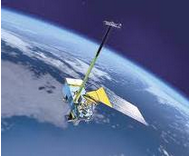
 22:00
22:00
 Coolamit
Coolamit

 Posted in
Posted in 



























