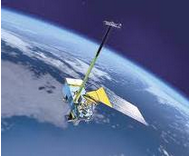Record FM in nokia S40
 10:34
10:34
 Coolamit
Coolamit
Here the tricks you can record FM broadcast in amr format.This trick is for nokia S40 series.
- First download a java application named ExploreME in your phone.
- Now switch on radio & play it throudh loudspeaker.
- Now open ExploreME & select the record option.
- You will see two fields 1.set the folder you want to save the recorded file. 2. choosing the time limit of recording.
- If you want to save the recorded file in your memory card/ write E:/ in the 1st field.Now press ok & start recording.
- After recording you will find your recording file in your memory card.
| http://www.ziddu.com/download/12241524/xploreme_riituam_blogspot_com.jar.html |
 Posted in
Mobile Zone
Posted in
Mobile Zone
ProLiant MicroServer by HP
 09:15
09:15
 Coolamit
Coolamit
Technology company Hewlett-Packard has launched ProLiant MicroServer, a small server for micro and small businesses. The server, designed for companies with less than 10 employ ees, enables users to share and secure critical business informa tion. The MicroServer is compact and sleek and consumes up to 150 watts lesser than other entry-level servers. The server prom ises faster access to shared files, applications and increased sys tem performance with expandable, pluggable drives, and flexible backup options.
HP ProLiant Microserver basic specifications
Processor family – AMD Athlon™ II
Number of processors – 1
Processor core available – 2
Maximum memory – 8 GB
Memory slots – 2 DIMM slots
Memory type – PC3 DDR3
Expansion slots – 1 half-height, half-length PCIe x16 Gen 2, 1 half-height, half-length PCIe x1 Gen 2
Network Controller – 1GbE NC107i 1 Port
Maximum drive bays – (4) LFF SATA
Supported drives – Non-hot plug 3.5-inch SATA
Storage Controller
Integrated 4 port SATA RAID
HP ProLiant Microserver basic specifications
Processor family – AMD Athlon™ II
Number of processors – 1
Processor core available – 2
Maximum memory – 8 GB
Memory slots – 2 DIMM slots
Memory type – PC3 DDR3
Expansion slots – 1 half-height, half-length PCIe x16 Gen 2, 1 half-height, half-length PCIe x1 Gen 2
Network Controller – 1GbE NC107i 1 Port
Maximum drive bays – (4) LFF SATA
Supported drives – Non-hot plug 3.5-inch SATA
Storage Controller
Integrated 4 port SATA RAID
 Posted in
Technology/Gadgets
Posted in
Technology/Gadgets
Multifunctional Android Pad
 10:08
10:08
 Coolamit
Coolamit
Designed as a multifunctional device, the new OlivePad operates on an Android operating system and supports 3.5G HSUPA (high-speed uplink packet access), Wi-Fi, and Bluetooth. With an inbuilt three megapixel cam era and a front camera, the OlivePad is a touch notebook allowing browsing, multimedia, instant messaging, social networking, GPS access for maps, and gaming. It can also be used as an e-book reader, a television, and for voice and video calling.
 Posted in
Technology/Gadgets
Posted in
Technology/Gadgets
MobiSecret
 11:27
11:27
 Coolamit
Coolamit
To address the need for privacy, Onward Mobility Solutions has launched MobiSecret, an application developed to protect mobile phone data. The application allows users to auto hide, hide and unhide messages, phone books, pictures, and videos to secure the data from being misused.
Download MobiSecret follow the below link:-
| http://www.ziddu.com/download/12183941/MobiSecret.jar.html |
 Posted in
Mobile Zone
Posted in
Mobile Zone
XBlockr Pro
 11:03
11:03
 Coolamit
Coolamit
Here’s a utility app for smart phone users. Now users can block and unblock unwanted calls and SMS numbers on their smart phones rather than being dependent on their service pro vider. The XBlockr Pro allows users to set Duck, Duck and SMS, Drop and Divert actions for one or group of numbers from both contacts and non-contacts, on the go. XBlockr Pro also handles mobile responses based on calendar events and enables users to remotely manage mobile responses from a calendar system. It also allows users to set actions so that different callers may receive different SMS and different callers are diverted to differ ent numbers at the time of an appointment.
 Posted in
Mobile Zone
Posted in
Mobile Zone
Hide your Disk Drive
 19:28
19:28
 Coolamit
Coolamit
Here my 1st pc trick use it & enjoy my dear friends.........Then we start to tell a method by using it you can simply hide your disk drive.
~ Open contol panel
~ Go to administartive tools
~ Click on computer management
~ Now a window will be appear
~ Click disk management in the left column now u will see all the disk drives of your computer
~ Let if you want to hide disk drive 'E' then right click on it & choose "change drive letter & paths"
~ Now a small window will be appear showing ur letter 'E' click remove & then ok.
That's it now open your computer u will not see the disk drive 'E'.
Here the steps to bring back drive 'E' on your computer.
Repeats all the above steps but keep one thing is in mind when u open disk management the drive taht is hidden
will be without any letter.
~ Right click on it
~ Choose "change drive letter & paths"
~ Press add & then ok.
Enjoy friends!!!!!!!!!!!!!!!!!!!!!!!!!!!!!!!!!!!!!!!!!!!!!!!!!!!!!!!!!!!!!!!!!
~ Open contol panel
~ Go to administartive tools
~ Click on computer management
~ Now a window will be appear
~ Click disk management in the left column now u will see all the disk drives of your computer
~ Let if you want to hide disk drive 'E' then right click on it & choose "change drive letter & paths"
~ Now a small window will be appear showing ur letter 'E' click remove & then ok.
That's it now open your computer u will not see the disk drive 'E'.
Here the steps to bring back drive 'E' on your computer.
Repeats all the above steps but keep one thing is in mind when u open disk management the drive taht is hidden
will be without any letter.
~ Right click on it
~ Choose "change drive letter & paths"
~ Press add & then ok.
Enjoy friends!!!!!!!!!!!!!!!!!!!!!!!!!!!!!!!!!!!!!!!!!!!!!!!!!!!!!!!!!!!!!!!!!
 Posted in
Tricks
Posted in
Tricks
Unchrome
 17:57
17:57
 Coolamit
Coolamit
According to Google, "Google chrome is a browser that combines a minimal design with sophisticated technology to make the browsing faster, safer & easier." Every google chrome contains a unique ID at the time of installation.This unique ID identifies its user.Google doesn't make it an easy task to remove this ID.
Unchrome help to remove this ID by replacing it with null values so that your browser can no longer be identified.And also profit is that it cann't affect the functionality of your google chrome.You need to apply it once.
At the time of installing Unchrome, if google chrome is started now then close it afterthat you may be proceed to installation.
It works on windows7, windows XP & windows Vista all of this.
 Posted in
Technology/Gadgets
Posted in
Technology/Gadgets
GOOGLE TV
 10:36
10:36
 Coolamit
Coolamit
Worlds biggest search engine company google ready to blast.
Google announce that in this month he is lauch GOOGLE TV in the market.
But its first launch only in America.In next year this is available for all countries.
Using this TV you are watching your favourite channels as well as you can also surf internet on this TV also.
Google Tv not only contains its comapany software but also contains Android, chrome web browser, Inetel microprocessor, Remote control & Wireless key board.
All this digital content make Google Tv more attractive.
And this other thing it that Google provide Internet facility free of cost with that TV.
 Posted in
Technology/Gadgets
Posted in
Technology/Gadgets