Here the tricks you can record FM broadcast in amr format.This trick is for nokia S40 series.
- First download a java application named ExploreME in your phone.
- Now switch on radio & play it throudh loudspeaker.
- Now open ExploreME & select the record option.
- You will see two fields 1.set the folder you want to save the recorded file. 2. choosing the time limit of recording.
- If you want to save the recorded file in your memory card/ write E:/ in the 1st field.Now press ok & start recording.
- After recording you will find your recording file in your memory card.
| http://www.ziddu.com/download/12241524/xploreme_riituam_blogspot_com.jar.html |


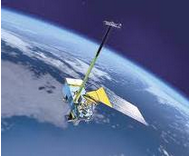
 10:34
10:34
 Coolamit
Coolamit
 Posted in
Posted in 




























No Response to "Record FM in nokia S40"
Post a Comment