Here my 1st pc trick use it & enjoy my dear friends.........Then we start to tell a method by using it you can simply hide your disk drive.
~ Open contol panel
~ Go to administartive tools
~ Click on computer management
~ Now a window will be appear
~ Click disk management in the left column now u will see all the disk drives of your computer
~ Let if you want to hide disk drive 'E' then right click on it & choose "change drive letter & paths"
~ Now a small window will be appear showing ur letter 'E' click remove & then ok.
That's it now open your computer u will not see the disk drive 'E'.
Here the steps to bring back drive 'E' on your computer.
Repeats all the above steps but keep one thing is in mind when u open disk management the drive taht is hidden
will be without any letter.
~ Right click on it
~ Choose "change drive letter & paths"
~ Press add & then ok.
Enjoy friends!!!!!!!!!!!!!!!!!!!!!!!!!!!!!!!!!!!!!!!!!!!!!!!!!!!!!!!!!!!!!!!!!
~ Open contol panel
~ Go to administartive tools
~ Click on computer management
~ Now a window will be appear
~ Click disk management in the left column now u will see all the disk drives of your computer
~ Let if you want to hide disk drive 'E' then right click on it & choose "change drive letter & paths"
~ Now a small window will be appear showing ur letter 'E' click remove & then ok.
That's it now open your computer u will not see the disk drive 'E'.
Here the steps to bring back drive 'E' on your computer.
Repeats all the above steps but keep one thing is in mind when u open disk management the drive taht is hidden
will be without any letter.
~ Right click on it
~ Choose "change drive letter & paths"
~ Press add & then ok.
Enjoy friends!!!!!!!!!!!!!!!!!!!!!!!!!!!!!!!!!!!!!!!!!!!!!!!!!!!!!!!!!!!!!!!!!


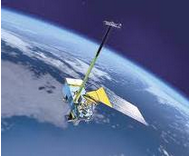
 19:28
19:28
 Coolamit
Coolamit
 Posted in
Posted in 




























No Response to "Hide your Disk Drive"
Post a Comment