Why we waste our time to download video after watching online.Try VideocacheView and download
watching video from the computer cache by follow some easy steps in less than a minute.
It saves your time as well as saves your data usage.
We sometimes trapped at getting movie/video clips provided on public networks other than YouTube such as MetaCafe, Facebook or myspace movie/video clips etc…One primary fact here is that every movie/video that is saw will be downloadable to our computer (cache) before we can appreciate them and so this cycle can be used as an benefits to obtain the movie clips that you have saw on the web.
VideoCacheView Perspective is an useful tool which performs this process for you. Simply, set up it and run. It’ll check out all your surfers storage cache (IE, Mozilla, Google Chrome, Opera etc…) and then features the collection of movie/video clips that have been saw previously. You can either perform the movie/video clips right from the collection or you can save/extract those movie/video clips from the storage cache directory for further looking at.
To download the watching video follow the below steps:-
1. Run VideocacheView.
2. Here you can see the list of videos watching by you.
Right click on that video,which you want to download.
3. It display some option,then click on the option "Copy Selected files To".When you click on that option a new window will be appears and ask for the destination,where you want to save it/download it.
4. Now select the destination where you want to save the download movie/video clips.
That's it Enjoy!!!!!!!
To download VideocacheView CLICK HERE.


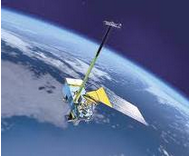
 11:27
11:27
 Coolamit
Coolamit



 Posted in
Posted in 




























No Response to "Save online videos you have watched on the web"
Post a Comment