For security purpose or for any reason you want to block any site without using any software.Then it is possible i want to share this trick with you.Follow the below steps to block any site:-
> Start.
> My computer.
> navigate to operating system drive(generally people uses c drive to install it).
> Then go to windows
- system 32
- drivers
- etc
> Here you will find your hosts file.
> After that open this file with 'notepad'.You will see the below things in notepad.
> Then move to the last line.Here add the address of the website which you want to be blocked prefixed by 127.0.0.1
> Now save it.
You can use both www or without www in the address of website which you want to blocked.
See a below screenshot how block site
Note:- It will work for all (xp/vista/windows7).You will always open it notepad with 'run as administrator otherwise you wouldn't be able to save it.
> Start.
> My computer.
> navigate to operating system drive(generally people uses c drive to install it).
> Then go to windows
- system 32
- drivers
- etc
> Here you will find your hosts file.
> After that open this file with 'notepad'.You will see the below things in notepad.
> Then move to the last line.Here add the address of the website which you want to be blocked prefixed by 127.0.0.1
> Now save it.
You can use both www or without www in the address of website which you want to blocked.
See a below screenshot how block site
Note:- It will work for all (xp/vista/windows7).You will always open it notepad with 'run as administrator otherwise you wouldn't be able to save it.


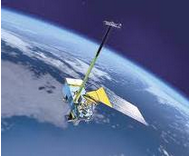
 18:30
18:30
 Coolamit
Coolamit


 Posted in
Posted in 




























No Response to "Block Any Website"
Post a Comment