It display all the network connection and Protocol statistics(ex. local address,remote address,port etc).some useful applications for the average PC user are considered, including checking for malware connections.
The command syntax is :-
netstat [-a] [-b] [-e] [-f] [-n] [-o] [-p proto] [-r] [-s] [-t] [-v] [interval].
Now we describe briefly one by one:-
-a => Displays all connections and listening ports.
-b => Displays the executable involved in creating each connection or listening port.
-e => Displays Ethernet statistics.
-f => Displays Fully Qualified Domain Names for foreign addresses (Windows Vista/7).
-n => Displays addresses and port numbers in numerical form.
-o => Displays the owning process ID associated with each connection.
-p proto => Shows connections for the protocol specified by proto; proto may be any of: TCP, UDP, TCPv6, or UDPv6.
-r => Displays the routing table.
-s => Displays per-protocol statistics.
-t => Displays the current connection offload state (Windows Vista/7).
-v => When used in conjunction with -b, will display sequence of components involved in creating the connection or listening port for all executables. (Windows XP SP2, SP3)
interval => n integer used to display results multiple times with specified number of seconds between displays. Continues until stopped by command ctrl+c. Default setting is to display once.
Here i give an example if i want to display routing table then
*First open command prompt
*Then type netstat -r
that's it.It will display the routing table.
This type you can use all the other syntax to know its function.


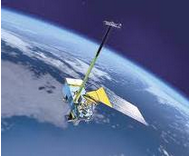
 16:01
16:01
 Coolamit
Coolamit

 Posted in
Posted in 




























No Response to "Network Hacking- Netstat command."
Post a Comment