Hi Friends I have come with a new trick how to make bootable pendrive.Many times our pc Dvd ROM is not working.Then no other option is available for formatting the pc.This reason we cann't access our pc due to some reason like when crash the os.
Then only one way is left to make pendrive or usb bootable.Then i give you information about a software called "Novicorp win to flash".Using this software we can make our pendrive/usb bootable.For doing that follow the step below:-
* Run Win to Flash .exe file then a welcome window will be appears.Here first accept it "end user license agreement then a welcome window will be open.
*Now click on that mark below in the welcome window.
*Now a new window "win to flash wizard"will be open.
*Then click on the next button below "win to flash wizard" window.
*When you click on the next button in "win to flash wizard" window.Then a new window will be appears that is "Basic Parameters".
*After that two fields are present one for window file path (that means your window setup file copy will be place on which part of your computer drive then select the windows location).Then second one field is for usb drvie (you can select the location for your usb drive.
*Then click on next button which is present in the window "Basic Parameter".
*Now wait for sometimes then when your windows copy will be finished then "Finish" option will be shown then click on it.
*That's it now your bootable pen drive is ready for use
Now enjoy it friends.
Downloading link of "Novicorp win to flash" :-
Then only one way is left to make pendrive or usb bootable.Then i give you information about a software called "Novicorp win to flash".Using this software we can make our pendrive/usb bootable.For doing that follow the step below:-
* Run Win to Flash .exe file then a welcome window will be appears.Here first accept it "end user license agreement then a welcome window will be open.
*Now click on that mark below in the welcome window.
*Now a new window "win to flash wizard"will be open.
*Then click on the next button below "win to flash wizard" window.
*When you click on the next button in "win to flash wizard" window.Then a new window will be appears that is "Basic Parameters".
*After that two fields are present one for window file path (that means your window setup file copy will be place on which part of your computer drive then select the windows location).Then second one field is for usb drvie (you can select the location for your usb drive.
*Then click on next button which is present in the window "Basic Parameter".
*Now wait for sometimes then when your windows copy will be finished then "Finish" option will be shown then click on it.
*That's it now your bootable pen drive is ready for use
Now enjoy it friends.
Downloading link of "Novicorp win to flash" :-
| http://www.ziddu.com/download/14146939/Novicorp_WinToFlash_0.6.0011_beta.zip.html |


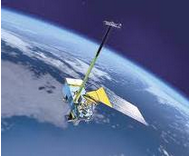
 15:38
15:38
 Coolamit
Coolamit




 Posted in
Posted in 




























No Response to "How to make pendrive bootable"
Post a Comment