Friends we present with a trick how to watch live tv channels on VLC.Now follow the steps below to watch live tv:-
* Open VLC media player.
* Now click on media tab in the VLC.
* In media tab you find a option "streaming",then click on it.
* Now a new window "Open media" will be open,then click on network tab.
* After that you see this "Please enter a network url".
* Here put the link of live tv.I give you a link of Aaj Tak tv channel then put this link to that place.
Aaj tak tv link:- rtsp://ss1c6.idc.mundu.tv:554/prf0/cid_4.sdp
* Open VLC media player.
* Now click on media tab in the VLC.
* In media tab you find a option "streaming",then click on it.
* Now a new window "Open media" will be open,then click on network tab.
* After that you see this "Please enter a network url".
* Here put the link of live tv.I give you a link of Aaj Tak tv channel then put this link to that place.
Aaj tak tv link:- rtsp://ss1c6.idc.mundu.tv:554/prf0/cid_4.sdp
* After putting the link you find a button below that network tab name stream.Then click the downward arrow which is on stream tab.You show 4options 1).Enqueue. 2).Play. 3).Stream. 4).Convert.
* Then click on 2).play button.
* Now that's all,enjoy live tv on VLC.


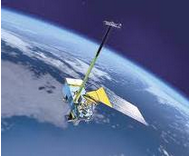
 22:03
22:03
 Coolamit
Coolamit





 Posted in
Posted in 




























1 Response to "Watch live TV on VLC"
Did not work for me. Here's the message I got:
VLC is unable to open the MRL ' rtsp://115.248.246.156:554/ANIMALPLANET_QVGA.sdp'. Check the log for details.
Your input can't be opened:
VLC is unable to open the MRL 'http://115.248.246.156:554/ANIMALPLANET_QVGA.sdp'. Check the log for details.
Your input can't be opened:
VLC is unable to open the MRL 'http://115.248.246.156:554/ANIMALPLANET_QVGA.sdp'. Check the log for details.
Connection failed:
VLC could not connect to "115.248.246.156:554".
Your input can't be opened:
VLC is unable to open the MRL 'rtsp://115.248.246.156:554/ANIMALPLANET_QVGA.sdp'. Check the log for details.
Your input can't be opened:
VLC is unable to open the MRL 'rtsp://ss1c6.idc.mundu.tv:554/prf0/cid_4.sdp'. Check the log for details.
Post a Comment