Portable flash memory storage devices like USB flash drives (pen drives) and SD cards are in increasing demand these days, owing to their simple usage and portability. This has also lead to foray of many fake devices resembling the actual ones. They even outdo the original in looks but it is while using it actually only that you would come to know it is fake. A good USB flash drive should both read and write the data. But the fake device would fail either in writing or reading data from the device.
But until now there is no way to detect these corrupted devices. However, there is a small freeware (Windows only) that checks for write/read errors in storage media like USB flash drives, memory cards, hard drives and network cards for errors.
Here a software is available to detect the errors.It is very easy to us,first you download the H2testw and then run H2testw.exe file.when you run the setup then a window is appears like this.Here you can click on the tab “Select Target” then select the drive which you want to check for errors.
Afterthat your memory will be shown below the “Data Volume” in the “all available space” field.Now click on write+verify button then your usb check is on process.when check will be completed then you can see your usb result.
After check if you have see the below result then your usb is without error.After check if you have see the below result then your usb is with error.
For downloading H2testw click on the below link:-
http://www.ziddu.com/download/14429422/h2testw.exe.html


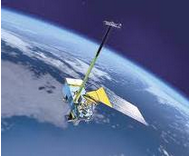
 04:44
04:44
 Coolamit
Coolamit



 Posted in
Posted in 




























No Response to "Check USB drive for errors"
Post a Comment