Friend i have again come with some fun.To Tracing and Routing a website using command prompt.This is only for educational purpose.Mainly this tricks is used to find the hosting provider where a particular domain is hosted.This tricks is only for gain knowledge.
To do this follow the below instructions:-
* 1st open cmd(command prompt) window.
For open cmd follow some steps first go to ->start then go to ->run then type cmd.Afterthat command prompt window will be open.
*Now in cmd window type the command below
tracert www.yourwebsite.com
In place of above command www.yourwebsite.com you can replace it with your desire website name.After once you type your desired website name and hits enter,then it tells you all the details of the website like hosted, location, IP and all the other information.
I am tested a site named www.filehippo.com.The result of this site is below you can see and enjoy the trick.
To do this follow the below instructions:-
* 1st open cmd(command prompt) window.
For open cmd follow some steps first go to ->start then go to ->run then type cmd.Afterthat command prompt window will be open.
*Now in cmd window type the command below
tracert www.yourwebsite.com
In place of above command www.yourwebsite.com you can replace it with your desire website name.After once you type your desired website name and hits enter,then it tells you all the details of the website like hosted, location, IP and all the other information.
I am tested a site named www.filehippo.com.The result of this site is below you can see and enjoy the trick.


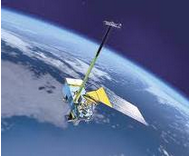
 15:04
15:04
 Coolamit
Coolamit

 Posted in
Posted in 




























No Response to "Tracing and Routing a website using cmd"
Post a Comment