Ever wanted to check the performance of your browser or even more compare it with different browsers, I do. It makes a lot of difference when a browser can load different contents faster than the other. The web surfing goes smooth and with less lag as heavy codes gets dragged into the browser.
Peacekeeper from futuremark is a free application to check your browser performance by doing multiple test phases and afterthis is will rank your browser according to test. The tests use JavaScript to test the browsers performance in graphics rendering, forms and navigation. It however doesn’t test the security or the W3 compatibility features of the browser. But graphics rendering, quick forms and navigation are mostly the things that make your browser experience faster.
Here the numbers of the test it performs on your browser.
TEST 1 : Rendering
These tests measure your browser’s ability to render and modify specific HTML elements used in typical web pages.
Test 2 : Social networking
Social networking sites use JavaScript to provide navigation, forms and other features. These tests measure typical webpage functions, such as loading, sorting and searching for data.
Test 3 : Complex graphics
These tests use ‘Canvas’, a new web technology for drawing and manipulating graphics without external plug-ins. Canvas is not yet supported by all major browsers so the scores from these tests are not included in the overall Peacekeeper score.
Test 4 : Data Operations
Almost everything you see on a dynamic webpage uses JavaScript arrays. These tests measure your browser’s ability to add, remove and modify data stored in an array.
Test 5 : DOM Operations
DOM, or Document Object Model, is the standard API Javascript uses to create dynamic webpages. These tests emulate the methods used to create typical dynamic webpages.
Test 6 : Text parsing
These tests measure your browser’s performance in typical text manipulations such as using a profanity filter for chats, browser detection and form validation.
Take this on a test drive and see how your browser perform. I think they will give a good choice on which browser to choose from for better browsing experience.
It takes total 5minutes to complete all the above 6test.Now by this test you know which browser is more compatible to use.
Here the test result of my pc for Chrome 10.0.648.45.This type you can check another browser.only open the browser which you want to go for test and click the link below or copy the link and paste on that browser afterthat click on Benchmark your browser then your browser test will be started.
http://clients.futuremark.com/peacekeeper/index.action
http://clients.futuremark.com/peacekeeper/index.action


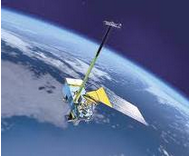
 21:33
21:33
 Coolamit
Coolamit

 Posted in
Posted in 




























2 Response to "Benchmark and Compare your browser performance"
Great post! I wish you could follow up on this topic!
cheap clomid
Thanx for appriciating post.I always want to serve best things and my ideas with you.Keep reading i will coming with many more exciting technology.
Post a Comment